Bank of India Net Banking
Bank of India Net Banking
Bank of India is a major public sector bank in India. Like other banks, Bank of India also offers net banking to all its account holders. Net banking is a good option for you if you also do not want to travel around the bank branch for your banking work. Customers of Bank of India can activate net banking and do all their banking work from home through their computer.
By using netbanking service in Bank of India, you will be able to do most of your banking work from home such as - balance check, fund transfer, payment of bills, payment on online shopping etc. It is quite easy to register for net banking, you can do this by going to your bank branch or even online. Here we are going to tell you about online netbanking registration.
How to activate online netbanking in Bank of India
Activating netbanking in Bank of India is very easy go to https://www.bankofindia.co.in/, if you have a debit card and mobile number is linked to the bank, then you can do this job sitting at home. For online netbanking registration you must have three things -
Bank of India Account Number
Registered Mobile Number
BOI Debit Card
While registering for netbanking in Bank of India, keep all the three things above and follow the steps given below:
On the bank's site, you will get the option of internet banking, in this you click on Retail BOI netbanking.
- Now you will get the option of Retail Login, in which you are asked to enter user id and password for login, on this page you will also see the option of New User, on which you have to click.
- As soon as you click on New User, you have to enter your account number and Registered mobile number in the page that opens in front of you and type captcha and click on continue.
- On clicking continue, an OTP will come to your mobile number, which is to be continued by putting it on the front page.
- In the next step you have to fill the details of your debit card like - Debit card number. Expiry date, pin number. All these details are written on your debit card, it has to be filled in exactly and continue.
- In the next step you have to Agree the Terms and Conditions.
- In the next step you have to create your login password and click continue.
Advantages of Bank of India netbanking -
If you will use netbanking in Bank of India, then you will be able to do the following tasks sitting at home like-
- Account Balance Check
- Mini statement
- Online Fund Transfer
- Utility Bill Payments
- Fund Transfer via - RTGS and NEFT
- Online Check Book Request
- Change linked mobile number
- Order Check Book and Bank Cards and many more
bank of India customer support
If you have any problem in registering in netbanking in Bank of India or have any question then you can contact your bank branch or you can also call these numbers in the bank - 1800 220 229, 91 22 40919191.
Tags: bank of india net banking login first time 2020 | bank of india online account 2021 | boi net banking online registration 2020 | bank of india app | bank of india customer care number | boi net banking corporate | bank of india net banking benefits | bank of india balance check.
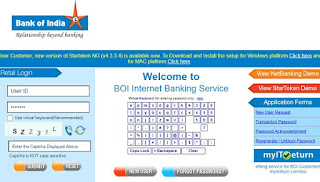




Post a Comment