How to register Punjab National bank retail Net banking
How to register Punjab National bank retail Net banking
Anytime & Anywhere Banking through Internet.Quick, simple and convenient way of Banking.
Services available for NRI Customers also.You can register PNB retail netbanking by Four ways:
- Online registration PNB Net banking
- Though Call center PNB Net banking Registration
- Through Branch PNB Net banking Registration
- Through Atm machine PNB Net banking Registration
Online registration PNB Net banking
- Visit pnbibanking.in/
- Click on Retail -->> User New User.
- Select Internet Banking/Mobile Banking/Both
- Enter Account Number & Select “Type of Facility” (View Only or View & Transaction).
- Enter OTP (One Time password), received on your registered Mobile Number.
- Enter Debit Card Number & ATM PIN.
- Set Login or/and Transaction passwords. Message for successful registration will be displayed on the screen. Note down your User ID and start using.
Though Call center PNB Net banking Registration
Call at these Toll Free Numbers and activate your net banking -1800 103 2222/ 1800 180 2222 or Tolled Numbers 0120- 2490000.
Through Branch PNB Net banking Registration
Go to your nearest Branch and Submit request form PNB -1063 (Form can be downloaded from website - www.pnbindia.in or pnbibanking.in )
Through Atm machine PNB Net banking Registration
Register through any PNB ATM.
Some important link you must read
Some important link you must read
- Punjab national bank customer care number
- How to link Aadhaar with Punjab national bank account online
Tags: punjab national bank net banking | obc net banking | pnb mobile banking | pnb net banking kaise kare | punjab national bank account balance enquiry | pnb net banking app | pnb corporate net banking | pnb net banking current account
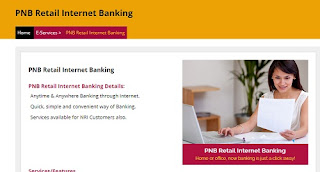




Nice
ReplyDeletepnb Bank Balance enquiry online
nice post. Center National Bank Online banking
ReplyDelete