Sbi Net Banking
How to register online for SBI Net Banking in mobile
Earlier, the account holder had to go to the branch to avail the Net Banking facility of SBI.
Do you have an account with State Bank of India (SBI)? Have you not registered for internet banking facility yet? Are you not doing this only because you have to go to the SBI branch for this? So no need to worry now. You can register online for Net Banking. For this you do not need to go to the branch of SBI.
Earlier, the account holder had to go to the branch for Net Banking facility. Had to fill a form there. Then pre-printed kit of instructions had to wait before starting the facility. If there is no time to go to SBI branch, now you can register for SBI's Net Banking facility from home. This work can be done completely online. Here we are telling how?
Conditions for online registration in SBI
- In order to register yourself online for SBI's Internet banking service, you have to fulfill certain conditions.
- For example joint account holders cannot take advantage of this facility of SBI. They will have to go to the branch of SBI to get NetBanking activated.
- The other important thing is that your mobile number should be entered in the SBI record. Also your ATM card must be active. Make sure you also .
Online Net Banking Registration
To register with SBI's Net Banking facility, now follow the steps given below:
- First go to www.onlinesbi.com.
- Click on 'New User Activation / Registration'. There will be a pop-up on your screen which will ask to make sure if you have not already received the Internet Banking Kit from the branch. In it, click on 'OK'.
- A new tab will open on your screen. On registering yourself for the first time, you have to choose 'New User Registration'. Then click on 'Next'.
- A new page will appear on your screen. Here you have to fill your details. You have to enter your account number, CIF number, five digit branch code, country, registered mobile number, facility name and captcha code. You will find the details of your account number, CIF and branch code on the first page of the passbook.
- After entering all the details, click on 'Submit'. Check that all the details you have filled are correct. One-time password (OTP) will be sent to your mobile number after successful submission. Enter OTP and click 'Confirm'.
- Select the option 'I have my ATM card (online registration without branch visit)'. You will have to enter your ATM card details and captcha code. Then click on 'submit'.
- A temporary username will appear on successful submission. You will be asked to create your login password. Make sure you write these temporary usernames safely. Enter the password again and click on submit.
- Password must be at least 8 characters. It should contain both upper and lowercase letters. There should also be at least one special character.
- On successfully entering the login password, you are advised to log in to the Internet banking service after one hour as per the instructions of the SBI Call Center. You will be asked to create a new username of your choice. Select the checkbox to accept Internet banking terms. Then click on submit.
- You will be asked to create a new login password and profile password. Remember that these two passwords are different. Also, you will need to choose a secret question from the list and answer it. This question will be asked to you if you forget the password, you should remember this answer.
- Enter the date of birth, location, country and mobile number indicated in the bank records.
- Click on submit. After these details are saved, you can use internet banking facility.
You must read this
- Some important links you must read
Tags: Sbi Banking 2020 | State bank net banking 2021| online net banking | net banking registration | net banking login | internet banking sbi, net banking login sbi, net banking of sbi, net banking with sbi, netbanking of sbi, on line sbi, online sbi, onlinesbi account, onlinesbi com, sbh online, sbi, sbi anywhere, sbi bank, sbi bank on line, sbi bank online, sbi login, sbi net banking, sbi net banking login, sbi net banking online, sbi netbanking banking state bank of india login, SBI Online Account, sbi online india, sbi online login, sbi online netbanking, sbin online, sbinetbanking, sbionline net banking, sbionline sbi online, sbionlinebanking, state bank india online, state bank of india, state bank of india login credit card, state bank of india net banking, state bank of india netbanking, state bank of india online, statebankofindia, www onlinesbi, www sbionline com, www sbionline in sbi co in, wwwonlinesb
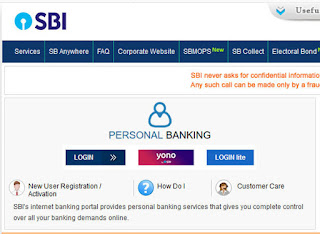
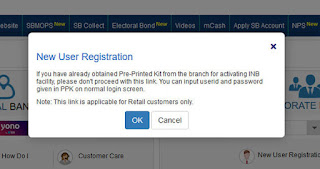
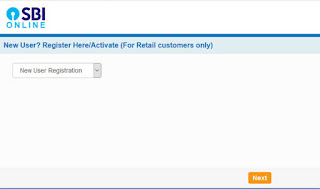


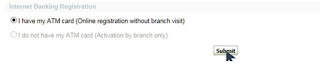

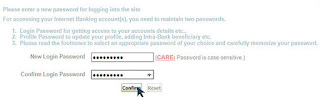
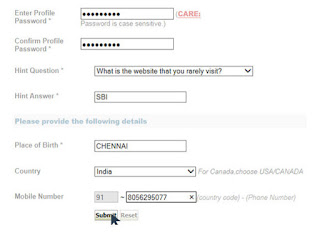




Thanks for sharing this post. Very useful. Click here to explore more about sbi net banking :
ReplyDeleteSbi net banking