How to apply Union bank net banking | Mobile banking | reset net banking password
Union bank net banking 2020
Union Bank of India provides internet banking service to its customers.
With our internet banking service, you can sit in your home / office comfortably and do all your banking tasks at the click of a mouse. Using your Internet Banking ID and password, you can monitor your account / day to day seven days (24x7) and do online transactions without any hassle.You can transfer money online at any bank in India. You can access Union Bank accounts from anywhere around the world, day and night.
Benefits of Union bank net banking
- Account / account transaction information.
- Viewing / printing of account details.
- Transferring money to our bank's own / third party account.
- Transferring money to other banks in India by NEFT / RTGS
- Income tax payment directly / indirectly.
- Utility bills such as electricity bills, telephone bills, insurance premium payments, mutual fund payments, credit cards etc. can be paid.
- Online booking of air tickets and railway tickets etc.
How to Apply for Union Bank Net Banking
You can get internet banking service through the following channels:
- Individual customers, who have ATM cum Debit Card, can create their user ID and password from the Self User Creation in Internet Banking from our bank's website. It is a highly convenient, simple, and less time consuming process.
- The above mentioned users can easily reset / retrieve their passwords without any hassle through the password reset module without the help of the bank branch itself.
- Individual customers who do not have ATM cum debit cards can also create a user ID and password for internet banking without an ATM card through self-user creations from our website, their user ID only gives them the right to view. After this, if they want a transaction password, they can apply through the Forgotten Pass Word / Reset Password page.
- For the convenience of viewing and transacting corporate customer accounts, apply through the branch on the Internet banking application form.
Service Fee
- Absolutely free for users who create passwords on their own user creation basis and reset the password module.
- Charges for sending passwords in printed form to retail / corporate users are as follows:
- Postal fee Rs. 150 / - (flat) and Rs. 30 / - per password
- Rs.250 / - postal password printing charges per corporate user
New of reset net banking password
If the sign on or transaction password is not received, the user can follow any of the following methods for convenience:
- To reset and send a new password, we can call in our call center(1800 208 2244) seven days a night.
- You can also mail us at ebanking@unionbankofindia.com or internetbanking@unionbankofindia.com to get password by courier or speed post
Union bank net banking registration Form and document
- All retail users availing the transaction facility can pay without submitting any additional documents.
- Partnership firms can avail the facility of tax payment by executing the declaration duly signed by all the partners / authorized signatories on the appropriate stamp paper.
- Companies can avail this facility by presenting a resolution duly signed by all the authorized signatories on their letterhead.
- Societies, trusts, HUFs, clubs, institutions can also avail the facility by submitting resolution / declaration on stamp paper / letterhead in proper format.
- To get the application form, please click here
Frequently asked questions
question 1. What is union e banking?
If you have an internet connection, you can avail the services of Union Bank of India at any time, anywhere and from anywhere. With Union e Banking your bank will be with you all the time. Using a 128 bit encryption socket layer (SSL), you will have online, real time access to various service providers under a completely protective environment.
Question 2. Why Union E-Banking?
E-banking provides a completely new way to your banking, under which you can do banking round the clock from any part of the country at any time throughout the year.
Question 3. Who can use Union e-banking?
Union e-banking service is available to all customers of Union Bank of India. Resident customers holding accounts with a joint operating mandate can only view the information in these accounts. However, they will not be allowed to do all economic transactions on internet banking.However, in case of a joint account with the operating mandate "each or survivor", both the holders can be allowed to view or transact on the account information if they submit the application form with joint signature.
Disclaimer: Union Bank of India has the right to offer Union e-banking to selected customers in its own decision and in a limited number of locations as specified by the Bank from time to time.
Question 4. Security
With regard to security technology, the bank uses the highest standard. Some of it is: 128 bit SSL encryption - this is the highest level of security available for communication and transactions over the Internet. SSL encryption allows the bank to encrypt information, so that when it passes through the Internet, it is encrypted and is not accessible by anyone. Also SSL ensures sending the information in the right place and not tampering.IDRBT authentication - Internet banking site is certified by IDRBT. The IDRBT Certification Authority (IDRBT CA) is a licensed Certifying Authority in India under the Controller of Certifying Authorities (CCA), Ministry of Communications and Information Technology, Government of India.
Question 5. Who do I need to use the services?
You will need a computer with a minimum P2 processor, 32 MB RAM, Internet Explorer 5.0 or more.
Question 6. What if I do not have a PC?
there is no problem. You can access it from any computer with an internet connection.
Q 7. Would it be protective to login with cybercafe?
Yes, if you keep your password secret and logout properly.However, please ensure that the online safety guidelines available on our site are followed.
Q 8. How can I access Internet Banking Services?
First of all, you should have an account with any of our branches. After that you need to register with the branch for Internet banking services by filling the application form. Apart from this, individual customers who have an ATM card can register online through "Self User Creation". And our website www.unionbankonline.co.in. But you can re-generate the password using the "Self-reset password" link provided.
Question 9. I am a non-resident Indian. Can I avail internet banking services?
Yes, for internet banking services you can register with the branch and we will send you the user ID and password to your address abroad. Individual customers who have an ATM card can register online through "Self User Creation". And our website www.unionbankonline.co.in. But you can re-generate the password using the "self reset password" link given.
Q 10. What if I do not have an account with Union Bank of India?
We will be very happy to open your account in our bank. Visit any of our branches, and our staff will assist you.
Q 11. How do I get the User ID and Password for Internet Banking Services?
The user ID and password will be sent to the address given in the application form. Individual customers who have an ATM card can register online through "Self User Creation". And our website www.unionbankonline.co.in. But you can re-generate the password using the "Self-reset password" link provided.
Question 12. I want to register for Internet banking services. What should I do?
Please download the application form, fill the complete information and submit it to your branch. Individual customers who have ATM card can register online through "Self User Creation" and our website www.unionbankonline.co.in. But you can re-generate the password using the "Self-reset password" link provided.
Question 13. Why is a password so complicated?
On your first access, the machine generates a random password and we have no control over it. Therefore it is mandatory to change the password in the first login.
Question 14. Can I change user ID and password?
It is mandatory to replace the machine generated password with your own password at the first login. Later you can change your password as many times as you want but you cannot change the user ID.
Question 15. How to change password?
Password can be changed at any time and how many times. For protective access to your account via the Internet, it is often recommended to change it. You can go to the "Password and Profile menu" option and change your password.
Question 16. How to choose a password?
1. Just like your username, all the characters in the password cannot be used. For example, if your username is Bob, your password may not be Bobby.
2. Password should contain letters and numbers.
3. Passwords are also allowed to include special characters.
4. Password should be at least 6 and maximum 14 characters.
Question 17. What are good methods for password creation?
You are requested not to choose any dictionary word for password nor any of your personal information that other people know such as your family name, train number etc. The password must be constantly changed. Please try to remember your password and do not write or paste it anywhere. Do not tell your password to anyone, not even the person who describes himself as an employee of the bank.
Q18.What if I forget my login password?
Individual customers who have an ATM card can register online through "Self User Creation". And our website www.unionbankonline.co.in. But you can re-generate the password using the "Self-reset password" link provided. Other consumers will have to apply to the branch and a new password will be sent to the registered address of the bank. Full details of this are available in the "Foregote Password" section of our website.
Q19. What happens if you forget your User ID for Internet Banking?
If you forget your user ID for internet banking services, please contact our branch. You can provide your complete information such as name, account number, your birth date / address etc. on ebanking@unionbankofindia.com. Who can help identify you, and your user ID information will be communicated to you.
Question 20. I am unable to login with the password received from the courier and the allotted user ID?
Passwords are case sensitive. Also, be careful while typing the system generated password for the first time. If still unable to login please contact your branch or write to ebanking@unionbankofindia.com.
Question 21. What if I do not logout?
Please logout properly. However, if you abruptly close your Internet banking page, your session will be closed. Please do not leave your system while doing internet banking as it gives other people the opportunity to operate your account.
Question 22. I have received the username for online banking but the password has not been received. What should I do?
For security reasons, user names and passwords are sent by separate mail. If you have not received any of this, please inform your branch or write to ebanking@unionbankofindia.com as an alternative. Your username and password will be sent to your address.
Question 23. Is funds transfer through internet banking safe?
Fund transfer through Internet banking is highly secure.
Fund transfer to third party Union Bank accounts and other bank accounts (by NEFT and RTGS) can be done only after registering and confirming the beneficiary, which is detailed below:
Beneficiary Registration:
When the customer wishes to transfer funds to another account holder, the customer has to register beneficiary details such as beneficiary name and account number. In the case of NEFT and RTGS, the beneficiary's bank name and IFSC code are also given.
The tracker ID is generated by the system and sent to customers via SMS and email.
Beneficiary Confirmation:
The customer should confirm the beneficiary within 24 hours of registration by registering the tracker ID received by SMS / Email.
After successful registration and confirmation, customers can transfer funds to the beneficiaries.
This process ensures that if a corrupt person has received the user ID, password and transaction password information, funds cannot be transferred without receiving the customer's email / mobile SMS.
Question 24. I want to get more information about Union Bank of India?
Please logon to http://www.unionbankofindia.co.in/
Question 25. I want to know more about online banking?
Please log on to http://www.unionbankonline.co.in/.
Q 26. What can I do with Union eBanking?
With Union eBanking, you can:
1. View details of all your accounts with the bank (deposits, loans, demat)
2. Transaction
A) Transfer funds from your Union Bank of India account to any other Union Bank of India account or any other bank which uses NEFT and RTGS network.
B) Prohibit the payment of your check
C) can order a demand draft
D) Can pay utility bills
E) can pay his taxes
F) Can book air tickets / railway tickets
3. Request
A) For new check book
4. Dialogue
A) With the bank through secure mail facility
5. Customize
A) your password
B) Give your account a nickname
C) Set the date and amount format according to your convenience
You must read this
You must read this
Tags: union bank of India net banking 2020 | union bank of India internet banking forgot user id | union bank of India mobile banking 2021 | union bank online account | union bank internet banking form | union bank net banking customer care | city union bank net banking password reset | union bank of India corporate login
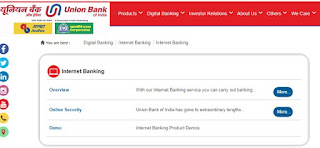




Thanks for sharing this post, To know more about sbi net banking service please click here : sbi net banking
ReplyDeleteThank you for sharing such a piece of great information. To get best offers and deals. Click here to know more online banking account open
ReplyDelete