How to register canara bank net banking | Net banking login | Forget password
Canara bank net banking
Canara Net Banking is such a facility offered by the bank, through which their customers can easily do a lot of activity inside their account with the help of internet from home, today if anyone opens their new account then they must do internet banking He takes this facility because he does not have to go to the bank again and again, if there is any work of the bank, he can also sit at home, but tell you that if you take more facility inside your account, then also charge a little for it.
Canara Bank Net banking facilities
Canara Bank provides facilities for transactions by sitting in Net-Banking house and office and its 24 * 7. Can be used.
- Converted Notional Rate of Indian Currency and Foreign Currency can be checked.
- Funds can be transferred from net banking.
- You can also transfer funds from Canara Bank to another bank.
- Can check check request and check status
- Canara Bank can also request Demand Draft from Net Banking.
- Can view statement requests for online debit card transactions
- Online bill payment becomes easy like; Credit Card Bills, Insurance Premium, Online Tax Payments, Mutual Fund Investments etc.
- Can inquire for latest interest rates.
- Bank Loan Account, Terms Deposit View full Summary
- One can easily make loan repayments with Net Banking.
- Check status can be inquired.
How to register Canara bank Net banking registration process
If any customer knows how to run a good internet, then he can register for online internet banking from his home or office. See here, step to step, how can you register online.
1. First of all visit the Bank website.
2. Once the website is open, click on New Registration for Canara Net Banking.
3. Now a pop-up window will open in front of you, you will have given Terms and Conditions in it, you click on I Agree
- 1. Further user details are asked on the page like; Current / Saving Account Number Enter them
- 2. Fill in all the details sought in the photo above; Enter ATM Card Details
- 3. Enter Bank Registered Mobile Number
- 4.
- Select the information you have with Customer ID, Debit Transactions, Credit Transactions.
- 5. Click on the check box of Transfer and Inquiry Facility.
- 6. Click on I Accept the Terms and Conditions and in the last click on I Agree
4. After entering, OTP will come on the registered mobile number, the same has to be verified.
- 1 Enter OTP Password which has come on the mobile number
- 2. Re-Enter OTP me vhi One Time Password.
- 3. Click on submit
- Set your password in the next step.
- Re-enter the password below in the Re-Enter login password.
- Click on submit.
On clicking submit, you have successfully registered for Canara Bank NetBanking message and when you see green color message click on Ok.
5. Now your Canara Bank Net Banking login has been successful, now you have to create Canara Bank Internet Banking Transaction Password in the next step.
OTP Authentication has to be done after Canara Bank NetBanking registration.
- First of all OTP has to be filled, this OTP comes on your register mobile number at the time of Canara Bank NetBanking registration.
- Re-enter the same OTP password below
- Click submit
- Set the transaction password on the next page and re-enter the same password below it.
Now, after submitting Enter, your request will be successfully massege and now Canara Bank NetBanking login and transaction password have been created.
How to reset net banking forget password
If you have forget your net banking user id or password you have to follow these simple steps for reset the password .
- Go to the Net banking login page.
- Now click on forget password.
- In next window Enter you user id and you register mobile number.
- now click submit.
- You will get the new password.
- If you forget you user Id you can get from your Passbook.
Canara Bank Net Banking FAQs
1. What is the eligiblity for Netbanking Self Registration in the Online?
- Individual Customers having Active Debit/ATM Card
- Joint Account 1st Holder with Either or Survivor operating Condition
2. What are the requirement for Self Registration?
- Active Debit/ATM Card
- Valid E-mail ID must be Registered with the Bank Account
- Valid Mobile Number must be registered with the Bank Account
- Customer ID
- 13 Digit Account Number
3. "User already exists" error while doing Registration
You are already registered for Net Banking. Please Use "Get User ID" and "Forgot Password" option to retrieve your User ID and Password.
4. "Invalid Mobile Number" error while doing Registration
- Mobile Number should be Prefixed with "91" for Indian Mobile Number and "00" for International Mobile Number.
- Kindly use Mobile number which is Registered with the Bank Account.
5. "Email Id is not updated for user creation,Please contact branch." error while doing Registration
Email ID not registered with the Bank Account. Please approach the Base Branch for Updation.
6. Joint Account Holder permitted to Register for Netbanking?
Joint Account Holder also permitted to operate Netbanking If operating condition is Either or Surveyor (Joint or First{JOF}/Joint or Other{JOO}) and JOF can register in the online.
7. Debit Card or ATM card is not mapped to the Account/Customer ID?
Debit Card not mapped with Customer ID/Account. Please approach the branch for Rectification.
8. Can I Change the USER ID?
Yes.User ID can be changed under preference option in Services menu on bank official website.
9. My User ID Locked. How can i/we unlock?
If user attempted with wrong password 3 times, User ID will be Locked. unlock can be done by User itself in our Netbanking home page through "Unlock User ID" option.
10.What is canara bank net banking Password Policy?
New Password should be as follows:
- Password should be Min 8 & Max 12 characters
- Should contain 1 Numeric characters along with 1 Lowercase & 1 Uppercase alphabets
- Can contain 5 successive characters
- Password can contain special character. (Allowed _ @ $ . * % ? # = & + - ( ) ! )
Some important links
Tags: canara bank net banking login | how to logout canara bank net banking 2021 | canara bank mobile banking | canara bank customer id | canara bank balance 2020 | canara bank online account opening| canara bank customer care | forgot transaction password canara bank

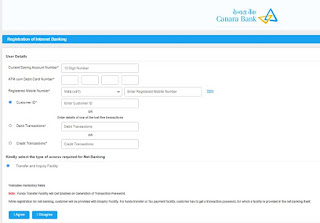







Customer care helpline number 7461829425 any problem solved in 24×7 hours opening.
ReplyDeleteCustomer care helpline number 7461829425 any problem solved in 24×7 hours opening.
ReplyDeleteYou have done an amazing work keep doing, I read all entire article I found it really informative,here I have provided 7 easy way to Canara bank balance enquiry
ReplyDeleteThanks a lot for your effort keep updating,
Aamir Ali
ReplyDeleteAmir ali
ReplyDelete81161263
ReplyDelete