How to register for kotak mahindra bank net banking | Net banking login | Forget password
How to register for kotak mahindra bank net banking
If you want to register for Kotak Mahindra Net Banking, then tell you that it is a fairly simple process and there are 2 options for registering Net Banking.
Online registration for Kotak Mahindra bank net banking
If you are short of time and you cannot go to the bank branch, then you can register for online internet banking at home and registering online is very simple and easy as it does not take much time and you can You can also sit and register online and you can use internet banking anywhere.
Visit https://www.kotak.com website, this is the official website of the bank, by opening it, you are asked for some detail, by asking you to ask for some detail, you can fill them.
First of all, you go to the official website of Kotak Mahindra Bank https://www.kotak.com, after which the Home page of Kotak Bank will be open in front of you.
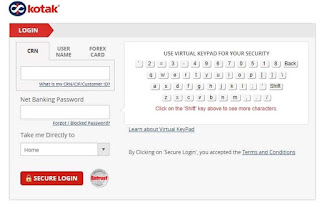 |
| How to register for kotak mahindra bank net banking |
2. After that, the option for Register for Net Banking will appear on the bottom, click on it.
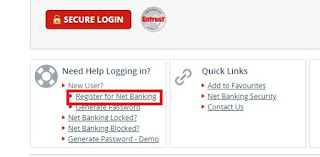 |
| How to register for kotak mahindra bank net banking |
3. Online Net Banking Registration after clicking Register For Net Banking
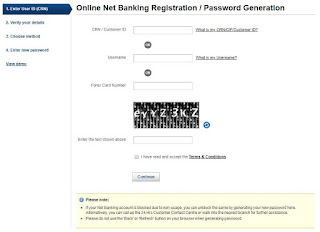 |
| How to register for kotak mahindra bank net banking |
- Customer ID - Customer ID is found on your check book and debit card.
- Nickname - When you open an account in the bank, then you have to fill the form where the name you have submitted in the option of Nickname
- Forex Card Number - If you deal in foreign currency, you get a Forex Card from the bank which has a Card Number.
- After that put captcha and accept below agreement and click on Continue button
5. After that the method will be asked for password generation, in that you will get 4 options like Debit Card Details, Credit Card Details, Secret Question. Fill the details of debit card such as card number, expiry date and CVV number.
6. Now you have to create a password of 6 character and this will be your online kotak bank Netbanking password, after which click on the Submit button below. After which you can take advantage of Kotak Bank's Net Banking Service.
7. After that, after submitting the password, a message will come on your register mobile number, in which there will be a password of 6 numbers i.e. the 6-digit password you have created is different and the bank has sent you a 6-digit password, they are different That is, while taking first time login in Kotak Bank Net Banking, you have to type the password of 12 digits instead of the password.
8. Now you have to type the customer ID and 12 digit password to login and click on the Secure Register button, after which an OTP will come on your register mobile number which you will have to submit in the next page, after which you will direct kotak bank Visit online portal of online banking, then you can avail internet banking in your account.
One can also register by filling the form in the branch
If you do not know how to run internet and you cannot use laptop or computer, then you can also go to bank branch and get internet banking.
Follow the tips to activate Kotak Mahindra Bank Offline Banking.
- First of all, download the Internet Banking Register form from here Kotak Bank Internet Banking Form
- After downloading the form, fill in the complete information requested inside it.
- After filling the form, go to any Kotak Mahindra branch near you and put the form in the box near the ATM.
You can also send the completed form to the email address service.bank@kotak.com.
Or you can also post it, you can also post an address. Customer Contact Center, Kotak Mahindra Bank Ltd, Post Box Number - 16344, Mumbai - 400013.
- After a few days the bank will match the net banking user ID and password, after that the user account holder will have to open their user ID and password and change their password because the password given by the bank is temporary which can be used once. After that your password has to be set
- After that you can use your ID at any time.
How to reset Kotak mahindra bank forget Net banking password
A Step-by-Step Guide illustrating the process to reset/regenerate the password in Net Banking.
- Click on Forget/blocked password.
- Enter your CRN/ Customer Id User name or Forex Card number.
- Enter the code as shown in the image.
- Read the terms and conditions and click on the check box and press continue to proceed.
- Pick any of two questions and fill in the appropriate answer.
- click on continue to proceed.
- Choose the method to validate generation of new password and click on continue.
- Option A: Choose credit/debit/Forex/ virtual debit card and enter detail to validate.
- Option B : Choose security questions and enter relevant detail to validate.
- Option C: Choose to get the Physical pin in the registered address by answering account related questions by generating one time password.
- Enter and re-enter first 6 character of your temporary password.
- click on submit to continue.
- Password reset successfully , click on go to login page Enter password generated by you and system generated massage.
- Enter CRN or Username or Forex Card.
- Enter Password created by you Followed by system generated password received on your registered mobile number and Email id.
- Enter one time password received on your registered mobile number/Email id click on secure login.
- Enter Password created by you Followed by system generated password received on your registered mobile number and Email id.
- Enter and confirm your new password.
- click on go to proceed.
Tags: kotak mahindra net banking | kotak bank net banking registration | how to register mobile number in kotak mahindra bank online | kotak net banking registration | kbl net banking kotak mahindra | kotak mahindra bank personal loan login | how to register email id in kotak mahindra bank | kotak mobile banking
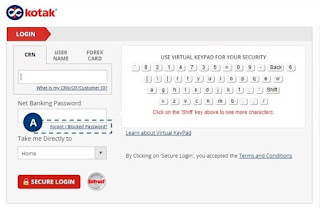

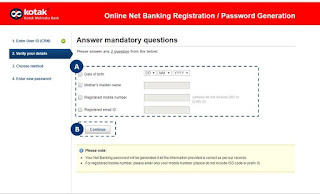

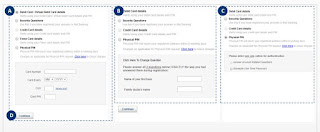
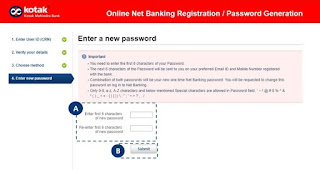


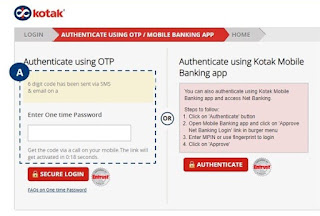
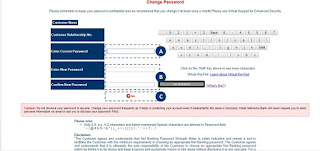




Post a Comment