Kotak mahindra bank online services | Cheque Book Request | Download Statement
Kotak mahindra bank online services
Kotak mahindra bank customers can use online services for following queries:
- Online Instant PIN Generation
- Online Download Statement
- Online Activate or deactivate your Card
- Online Cheque Book Request
- Online Report Lost Card
- Online Set International Usage
Online Instant PIN Generation
Generate your PIN online and forget about going to a bank branch or looking for an ATM near you.
- Click here for Instant PIN Generation.
- Select your card type Debit Card / Best Compliments card/Credit Card/Forex Card.
- If you select Debit card then again select your card type Visa/ Rupay / Master Card / Maestro.
- After selecting your card type now enter your card number, expiry of card and your cvv number.
- Now choose your new pin and generate.
Online Download Statement
Keep track of your account status by generating your bank account statement online.
- Click here for online download bank statement
- Now fill your register mobile number.
- Date of birth or You CRN ( customer relationship number).
- Send Otp for authenticate yourself.
- After this you will get you statement.
Online Activate or deactivate your Card
Whether you want deactivate, or activate a deactivated Card, do so online, effortlessly
- Click here for online deactivate your card
- Now fill your register mobile number.
- Date of birth or You CRN ( customer relationship number).
- Send Otp for authenticate yourself.
- After this you can deactivate your card.
Online Cheque Book Request
Request for a new cheque book right from the comfort of your home or office
- Click here for online Cheque Book Request
- Now fill your register mobile number.
- Date of birth or You CRN ( customer relationship number).
- Send Otp for authenticate yourself.
- After this your online cheque book request fill successfully.
Online Report Lost card
Lost your Card? Report it online to block it before it gets misused
- Click here for online Report Lost card.
- Now fill your register mobile number.
- Date of birth or You CRN ( customer relationship number).
- Send Otp for authenticate yourself.
- After this your online request for Report Lost card fill successfully.
Online Set International Usage
Shop, dine and transact abroad effortlessly by enabling international usage on your Card online
- Click here for online Set International Usage.
- Now fill your register mobile number.
- Date of birth or You CRN ( customer relationship number).
- Send Otp for authenticate yourself.
- After this your online request for Set International Usage. fill successfully.
Tags : Online Instant PIN Generation | Online Download Statement | Online Activate or deactivate your Card | Online Cheque Book Request | Online Report Lost Card | Online Set International Usage
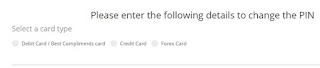
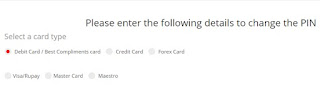
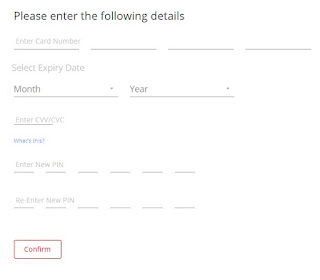




Post a Comment